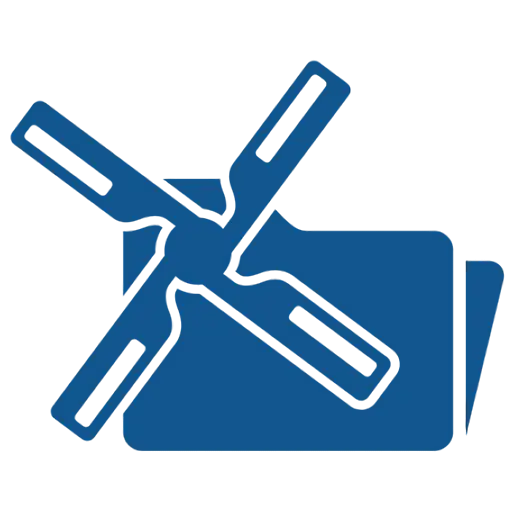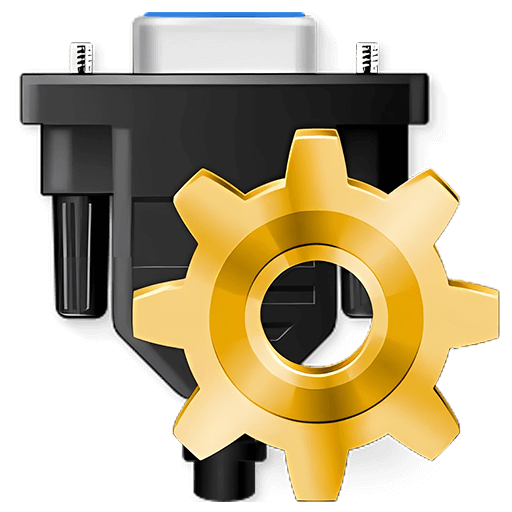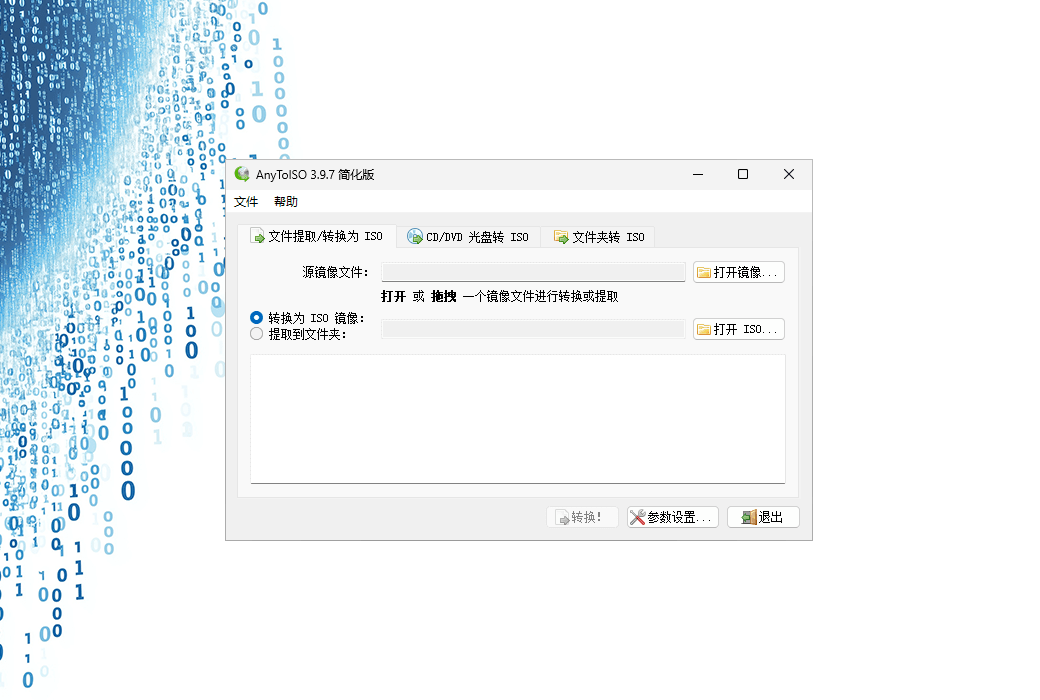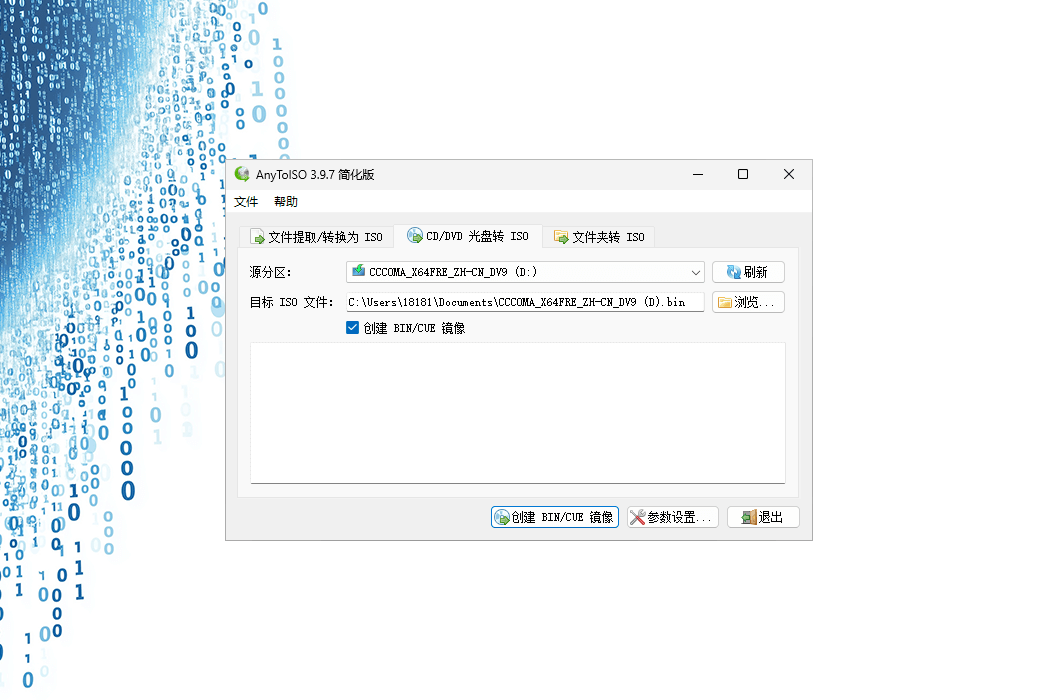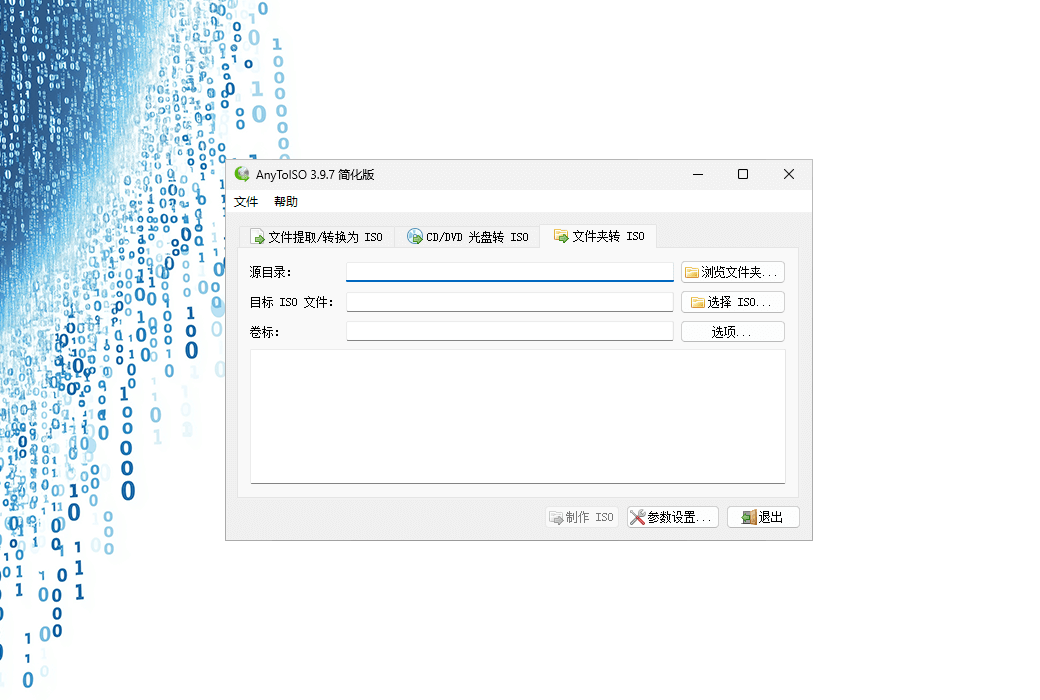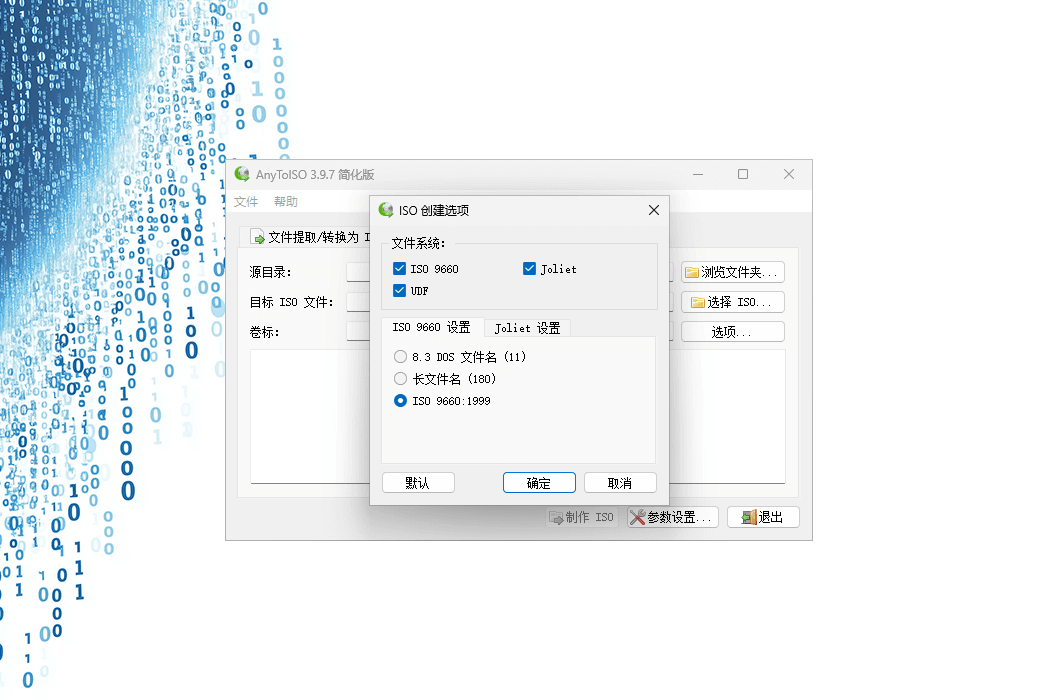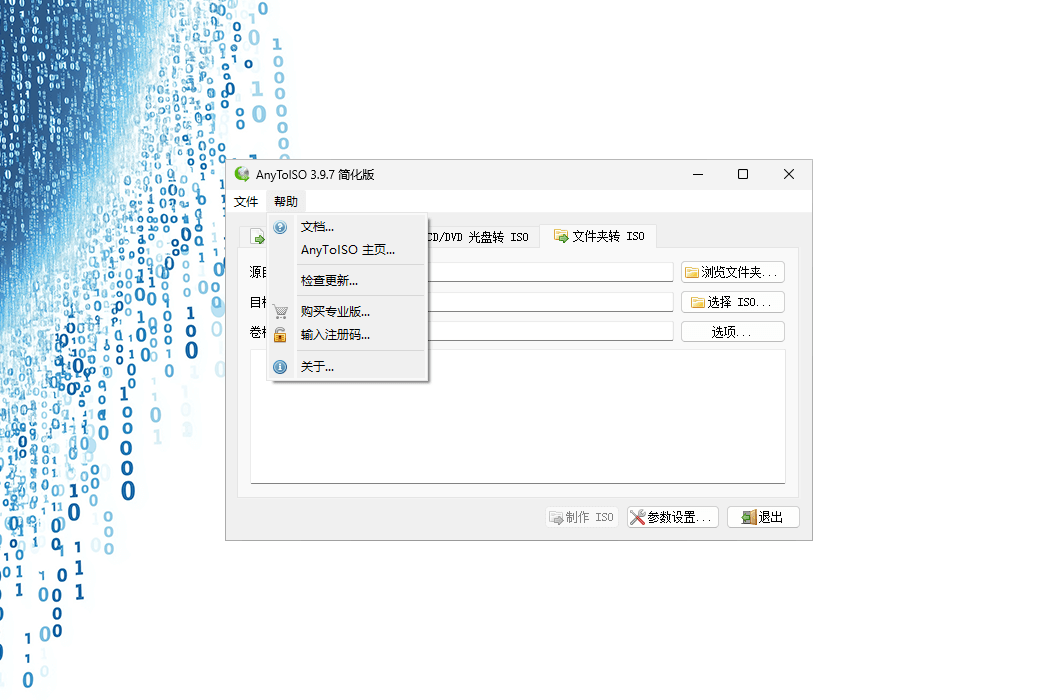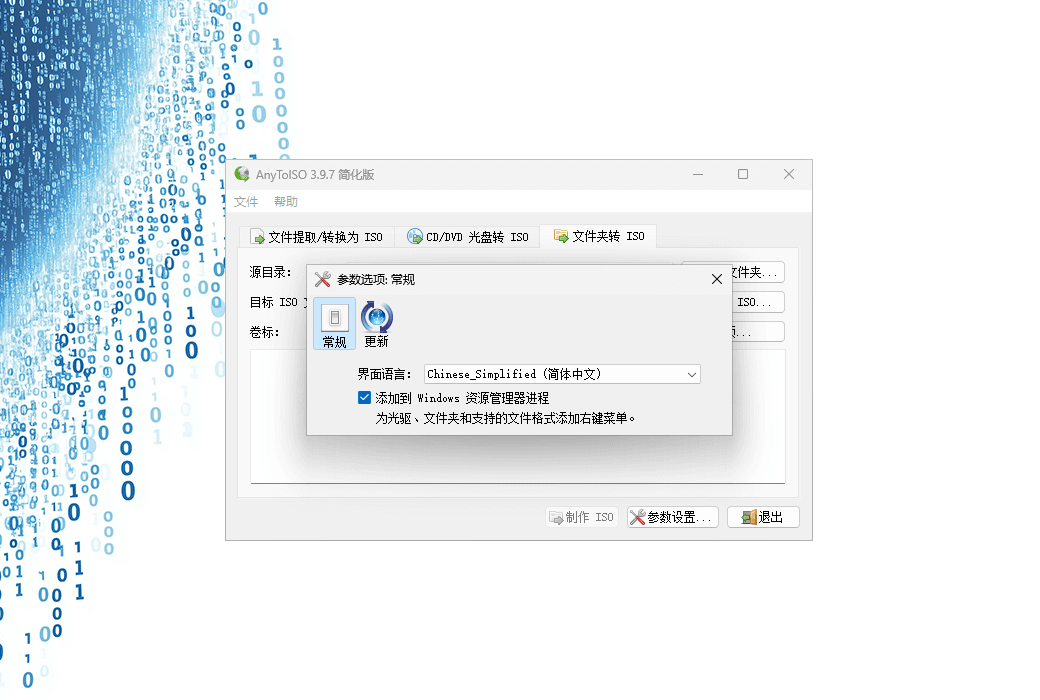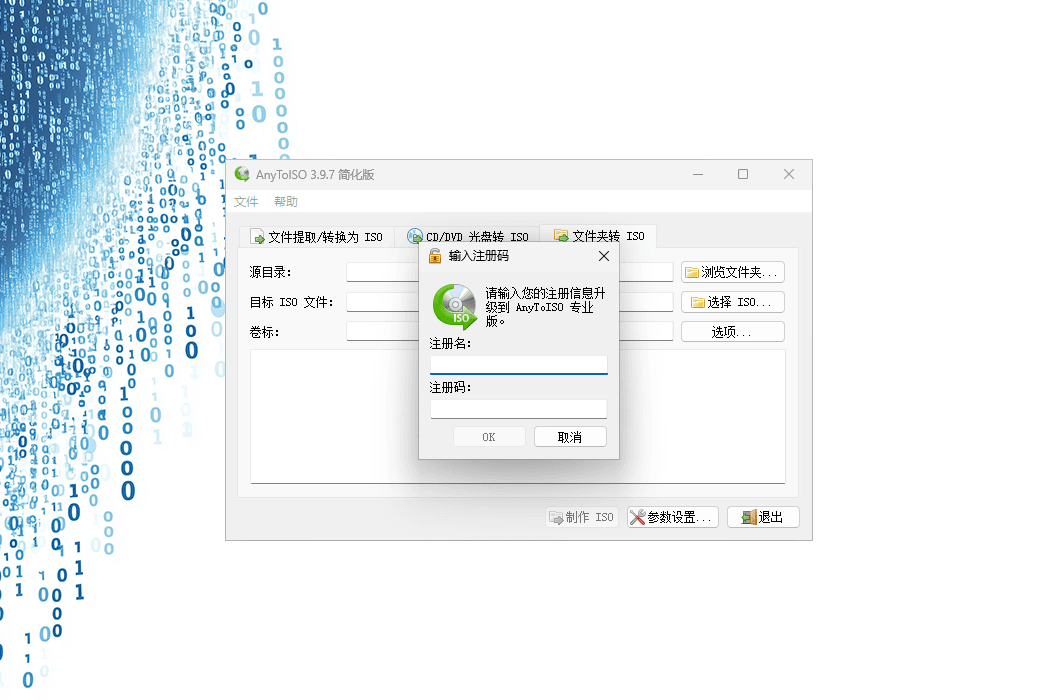You haven't signed in yet, you can have a better experience after signing in
 AnyToISO 3 CD/DVD Disc ISO Creation, Extraction, and Conversion Tool Software
AnyToISO 3 CD/DVD Disc ISO Creation, Extraction, and Conversion Tool Software

Activity Rules
1、Activity time:{{ info.groupon.start_at }} ~ {{ info.groupon.end_at }}。
1、Activity time:cease when sold out。
2、Validity period of the Group Buying:{{ info.groupon.expire_days * 24 }} hours。
3、Number of Group Buying:{{ info.groupon.need_count }}x。
Please Pay Attention
1、Teamwork process: Join/initiate a Group Buying and make a successful payment - Within the validity period, the number of team members meets the activity requirements - Group Buying succeeded!
2、If the number of participants cannot be met within the valid period, the group will fail, and the paid amount will be refunded in the original way.
3、The number of people required and the time of the event may vary among different products. Please pay attention to the rules of the event.

AnyToISO 3 CD/DVD Disc ISO Creation, Extraction, and Conversion Tool Software



Easily extract/convert CD/DVD/Blu ray discs and folders to ISO and create ISO images using AnyToISO
- Support DMG, RAR, 7Z, PKG (More than 20 formats)
- Command line support
- Integration with Resource Manager and Apple Finder
Professional CD imaging tool/extractor/ISO creator
- File extraction/conversion to ISO
Extract any CD/DVD image or archive (7Z/RAR/ZIP/...) according to standard ISO/.
- Convert CD/DVD/Blu ray disks to ISO
The final ISO image can be extracted later using AnyToISO or burned to another disc.
- Convert folder to ISO
Create ISO images from files and folders located on the local disk.

Official website:https://crystalidea.com/anytoiso
Download Center:https://anytoiso.apsgo.cn
Backup Download:To be added.
Delivery time:Manual online processing
Operating Platform:Windows
Interface language:Supports Chinese interface display and multiple language options.
Update Description:This version is valid for life and supports minor version updates and upgrades (v3. x)
Trial before purchase:Before purchase, the free version with restricted features can be used.
How to receive goods:After purchase, the activation information will be sent to the email address at the time of placing the order, and the corresponding product activation code can be viewed in the personal center, My Orders.
Number of devices:Can install one computer.
Replace computer:Uninstall the original computer and activate the new computer.
Activation guidance:To be added.
Special note:It has been connected to the official API for automatic shipping, and the email address is used as the username and registration code for activation on the software. It supports retrieving keys from the official website.
reference material:https://crystalidea.com/anytoiso/buy

Any question
{{ app.qa.openQa.Q.title }}
How to use AnyToISO to create ISO files from CD/DVD/Blu ray disks on Windows and macOS??
Choose CD/DVD to ISO; In the AnyToISO tab, select a CD/DVD drive from the list and press Create ISO; Button. Create BIN/CUE Options help create RAW images with multiple tracks (e.g. from AudioCD). On Windows, ISO can be created directly from Windows Explorer through the context menu on the CD.
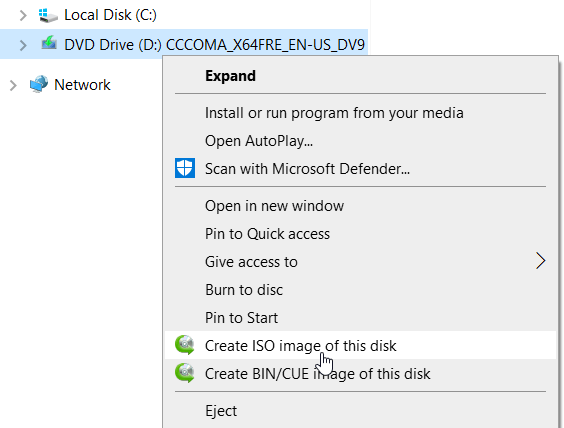
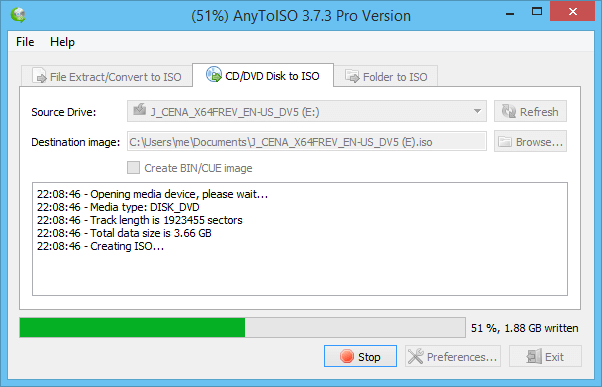
The generated ISO image will contain the same file system as the one displayed on the source disk. There are usually multiple file systems on a disk, such as ISO 9660 and UDF. The HFS+file system (macOS file system) can also be found on the disk. The guidance information (if any) is also saved in ISO. The final ISO image can always be extracted or burned to another disk using AnyToISO.
BIN/CUE image support
BIN/CUE images are CD (DVD) images in the form of. bin and. cue files The cue sheet contains track layout information, while the. bin file contains actual data (in raw mode). BIN/CUE files with data can be converted to ISO, and AudioCD images can be extracted separately. WAV file.
be careful:You are unable to create a copy of a copyrighted DVD/Blue Ray disk.